Improve KataGo performance by CoreML backend on MacOS
I improved KataGo performance on MacOS by running OpenCL and CoreML simultaneously. Let’s see how I did it.
My Environment
- Apple M1 Pro.
- MacBook Air (Intel).
Generate a KataGo CoreML model
KataGo will run a CoreML model to utilize Apple Neural Engine (ANE). First, we need to convert KataGo network to a CoreML model. The steps are shown as follows.
- In MacBook Air, install Tensorflow 1.5.
- Follow the comment of this gist.
It will convert KataGo network to a CoreML model, KataGoModel.mlpackage. Then, we need to copy the CoreML model to somewhere Apple M1 Pro can access.
Note that it is very hard to generate a KataGo CoreML model on Apple M1 Pro because of the following facts.
- KataGo’s Python scripts only supports Tensorflow 1.x.
- Apple doesn’t support Tensorflow 1.x on Apple M1 Pro. See this link for reference.
So the only computer that can generate a KataGo CoreML model is MacBook Air for me.
Get KataGo CoreML backend source code
KataGo CoreML backend is done in my v1.11.0-coreml1 tag. We need to clone the source code. The command is shown as below.
git clone https://github.com/ChinChangYang/KataGo.git -b v1.11.0-coreml1
It will create a subdirectory KataGo in the current directory, and download the source code to KataGo/.
Generate an Xcode project from KataGo
KataGo with CoreML backend will be built in Xcode project, so we need to generate an Xcode project by CMake. The commands are shown as below.
cd KataGo
mkdir xcode
cd xcode
cmake -G Xcode ../cpp -DUSE_BACKEND=OPENCL
It will create a subdirectory xcode in the KataGo directory, and generate Xcode project files into xcode/.
The terminal should show something like below:
...
-- -DUSE_BACKEND=OPENCL, using OpenCL+CoreML backend.
...
-- Build files have been written to: /path/to/katago/xcode
Configure KataGo Xcode project
The generated Xcode project has not been configured with:
- Release mode
- CoreML backend Swift source file
- CoreML model
Therefore, we need to manually configure Xcode project to fix it. The steps are shown as follows.
In Terminal, open the generated Xcode project by the following command:
open katago.xcodeproj
It will open Xcode graphical user interface (GUI).
Release mode
In Xcode GUI, click the following menu items, buttons, and lists.
- Product -> Scheme -> katago

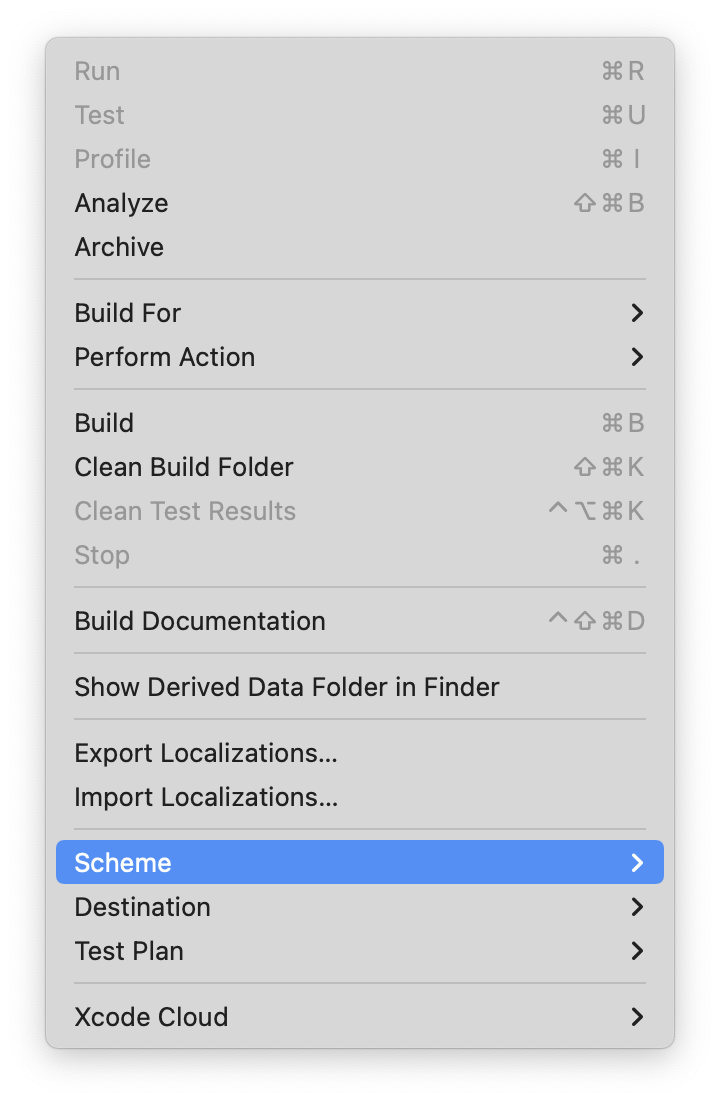
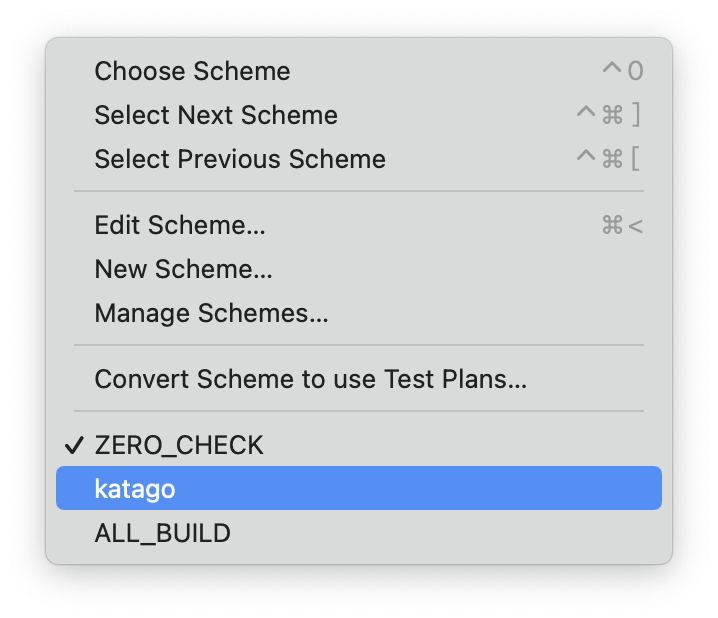
- Product -> Scheme -> Edit Scheme
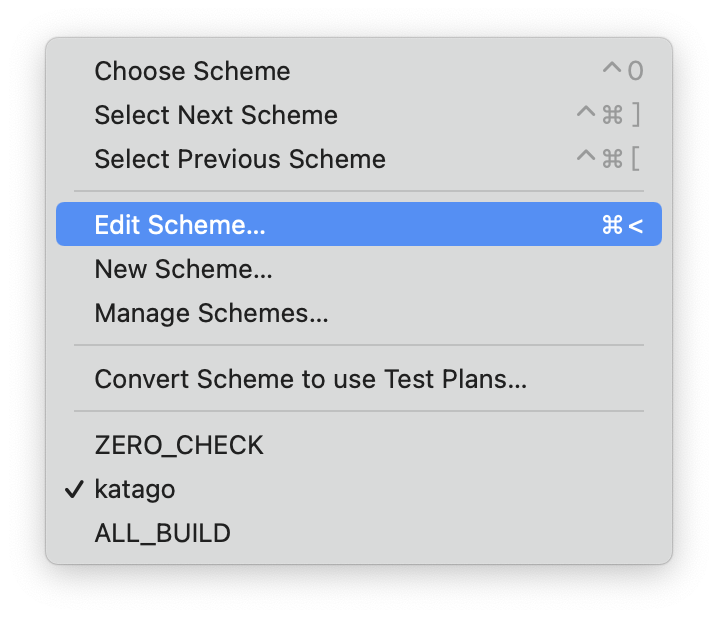
- Run -> Info -> Build Configuration -> Debug
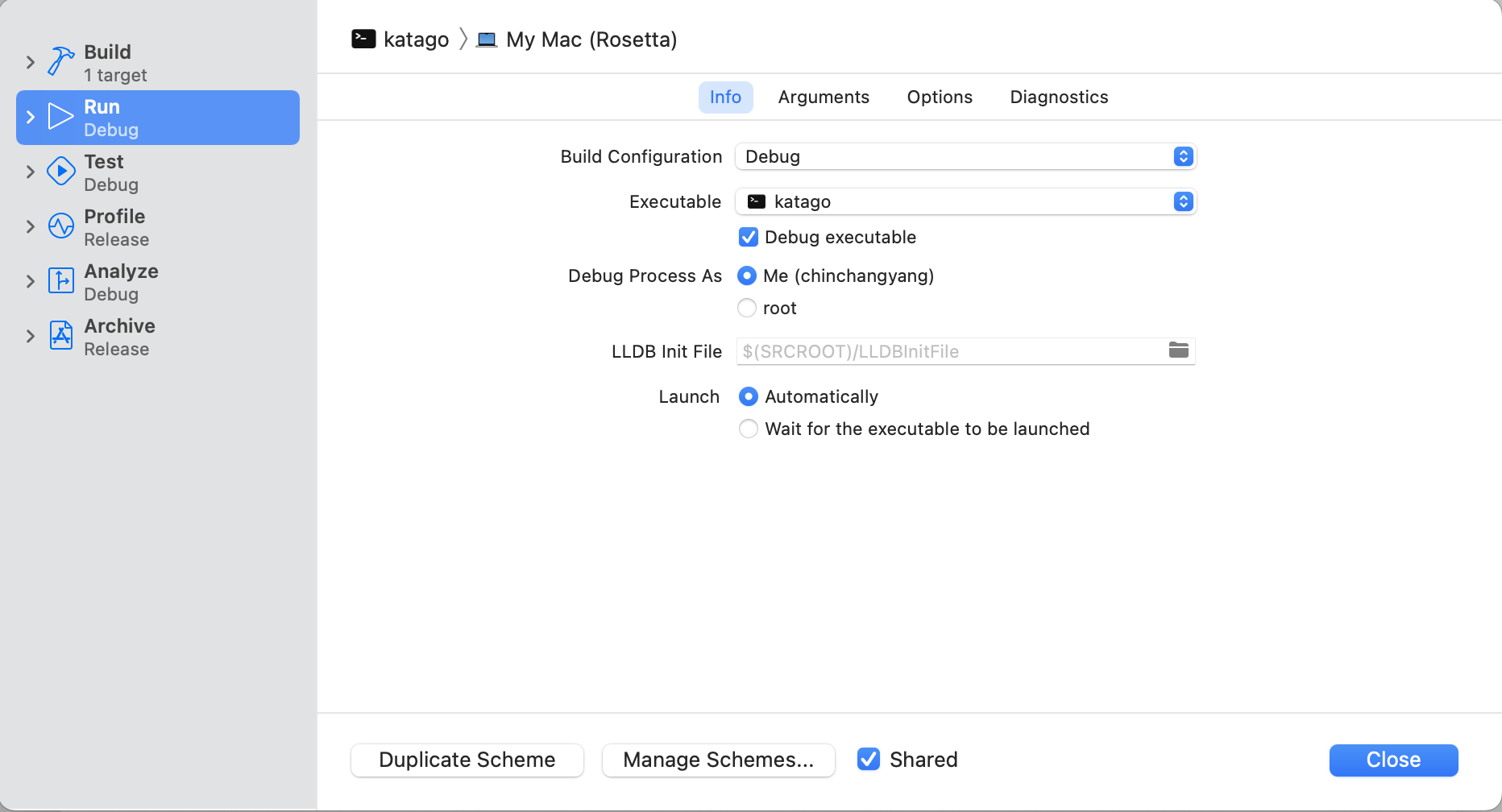
- Change Debug to Release.
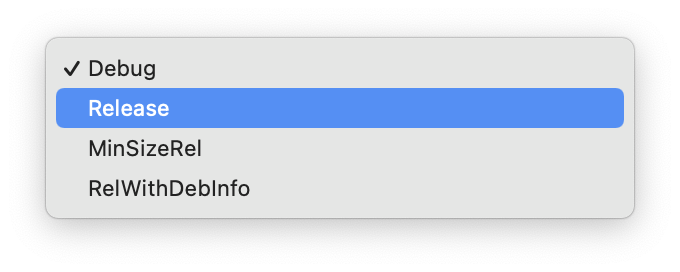
- Click Close
It will configure KataGo build to release mode that is much faster than debug mode.
CoreML backend Swift source file
In Xcode GUI, click the following menu items, list items, and buttons.
- File -> Add Files to “katago” -> cpp/neuralnet/coremlbackend.swift
- “Add to targets:” -> katago
- Add

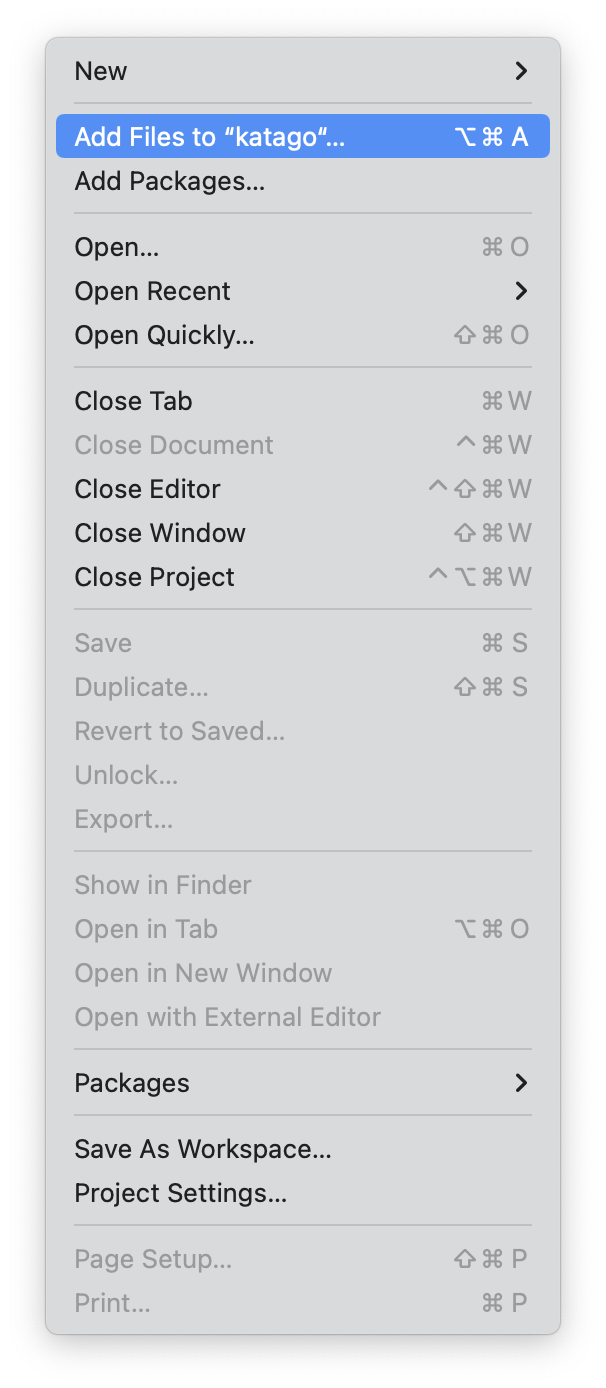
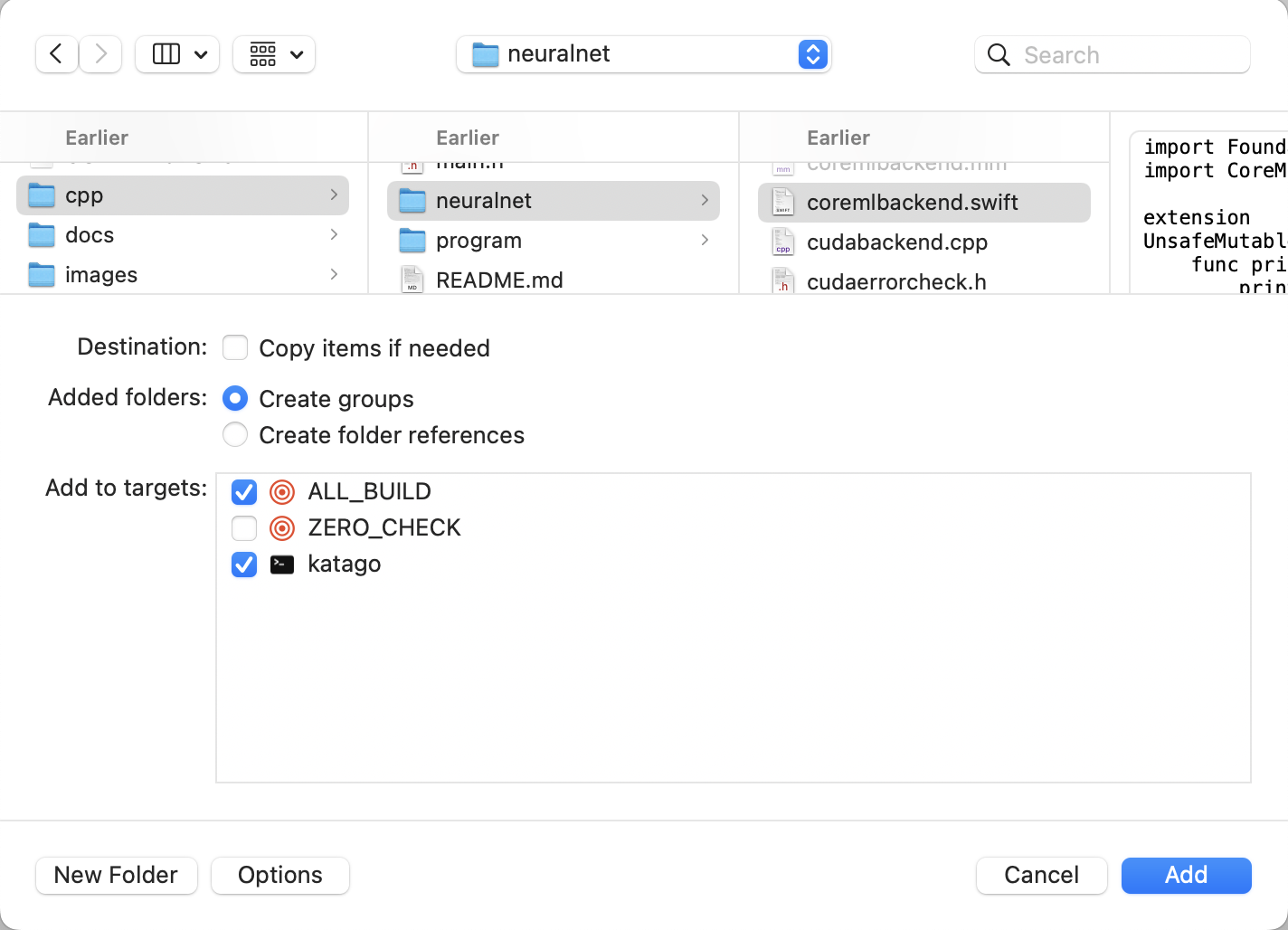
It will show a dialog to ask you: “Would you like to configure an Objective-C bridging header?” We just need to answer yes by clicking “Create Bridging Header”.
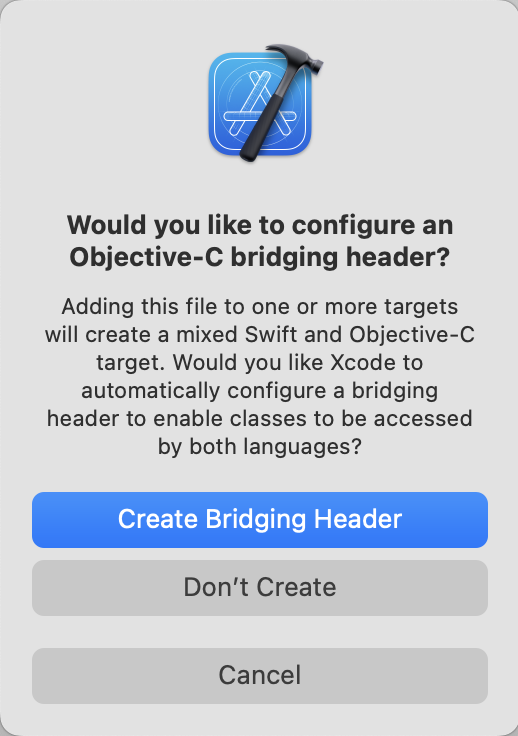
Then, it will add coremlbackend.swift and katago-Briding-Header.h to Xcode project.
CoreML model
In Xcode GUI, click the following menu items, list items, and buttons.
- File -> Add Files to “katago” -> KataGoModel.mlpackage
- “Add to targets:” -> katago
- Add

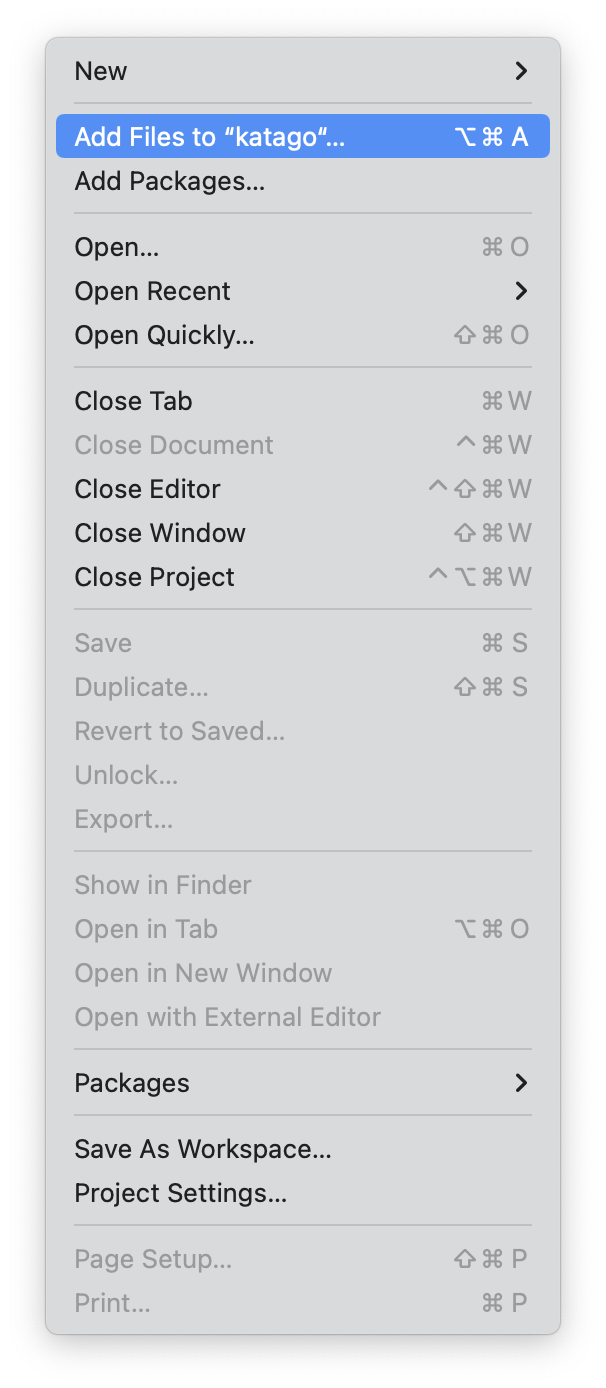
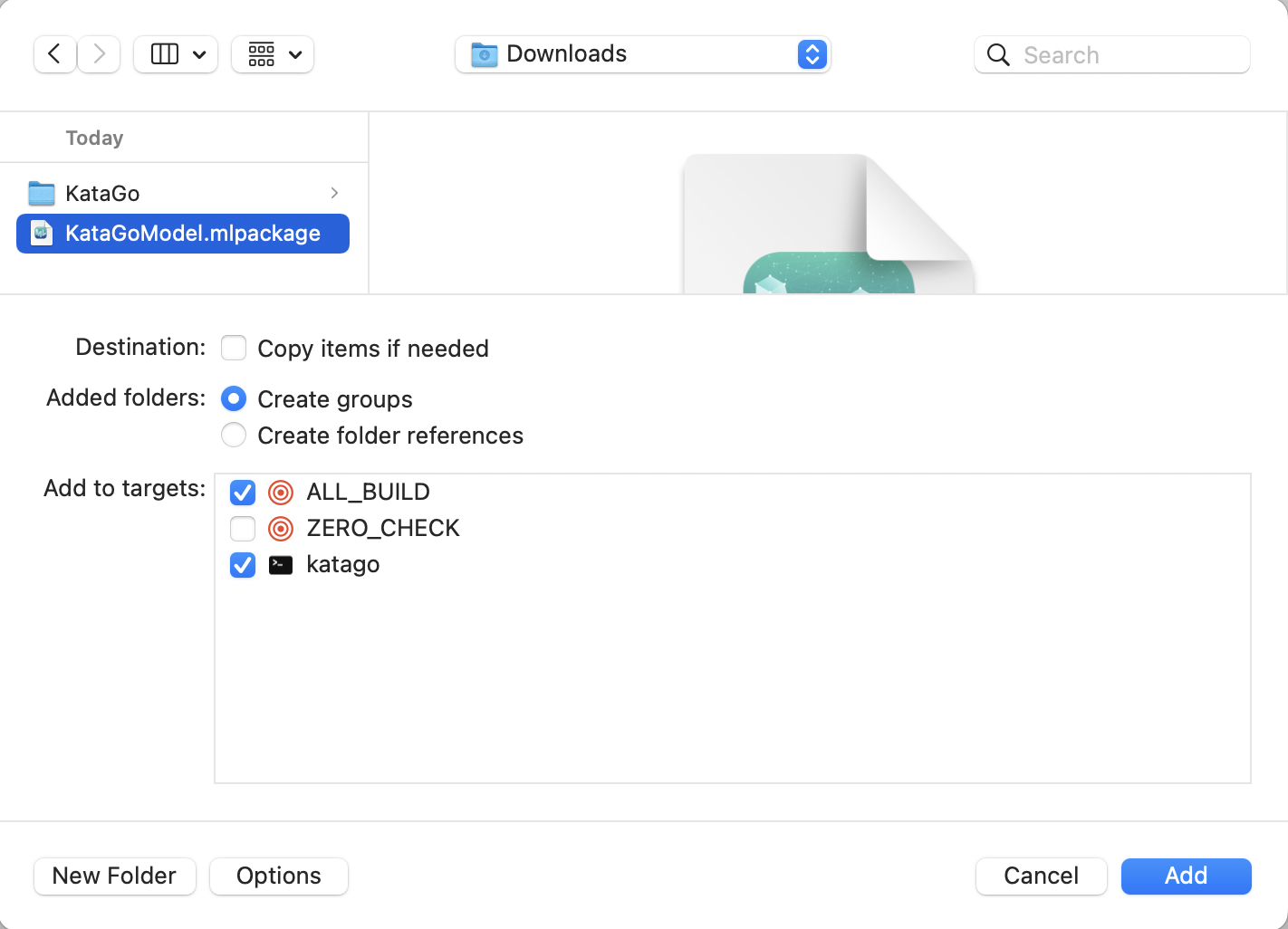
It will add the CoreML model to Xcode project.
In Xcode GUI, click the following list items.
- Project navigator -> katago
- TARGETS -> katago
- Build Settings -> CoreML Model Class Generation Language -> Automatic
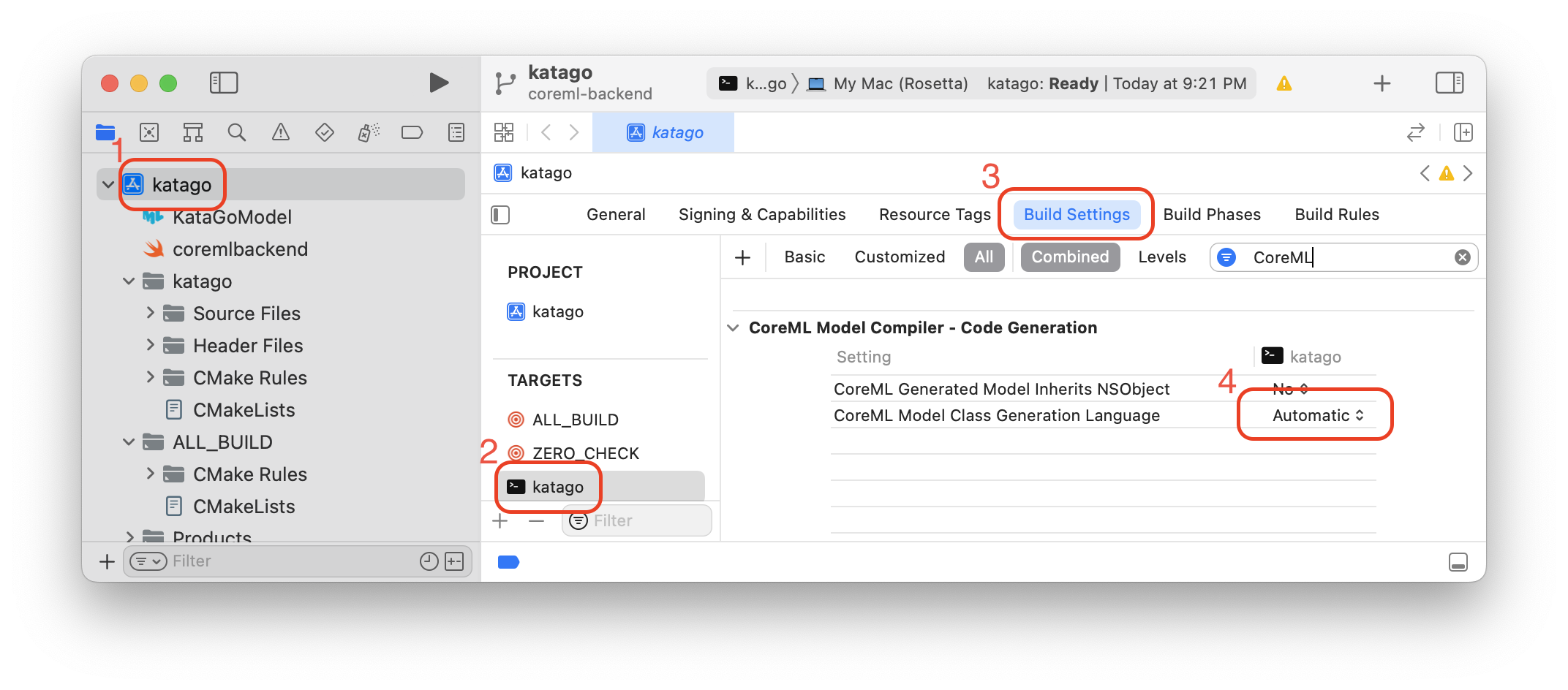
- Change Automatic to Swift.
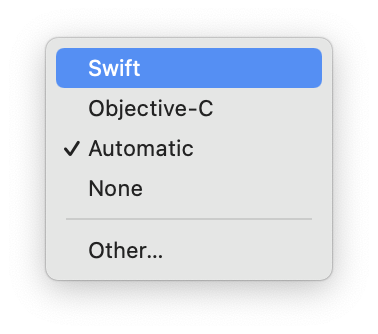
It will configure Xcode project to generate a Swift source file of CoreML model when we build KataGo.
Build KataGo
Xcode project has been configured correctly. Now we can build KataGo by clicking the menu items below.
- Product -> Build

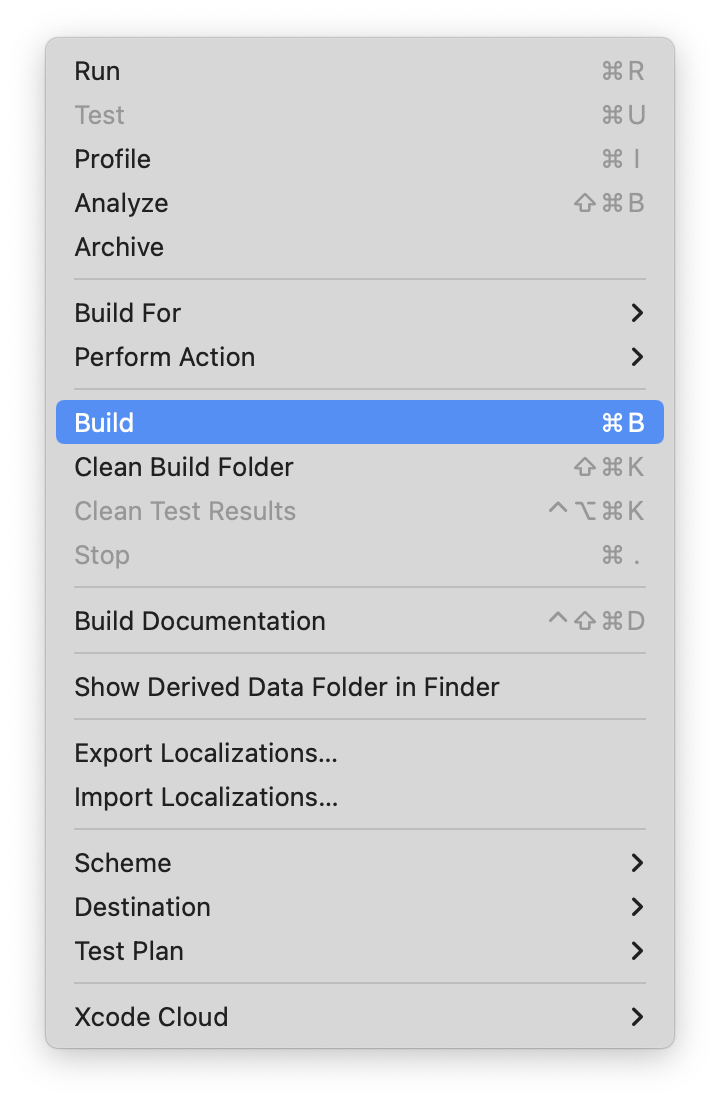
If build is successful, it will show “Build Succeeded”
Run KataGo with CoreML config
The KataGo executable has been built to Release/katago. We need to specify a CoreML config file to run KataGo correctly. An example config file can be found in ../cpp/configs/misc/coreml_example.cfg.
The CoreML example config file sets the following parameters that are different with the GTP example config file (gtp_example.cfg).
numNNServerThreadsPerModel = 2openclDeviceToUseThread0 = 0openclDeviceToUseThread1 = 1
It increases the number of server threads by 1, and configures OpenCL devices to use thread 0 and thread 1.
The KataGo that were built from the source code of my v1.11.0-coreml1 tag simply replaces the first OpenCL device by the CoreML model, so KataGo will actually run CoreML and OpenCL backends in thread 0 and thread 1, respectively.
- CoreML backend -> Thread 0
- OpenCL backend -> Thread 1
In Terminal, enter the following command to run KataGo GTP.
./Release/katago gtp -config ../cpp/configs/misc/coreml_example.cfg
On MacBook M1 Pro, it showed:
KataGo v1.11.0
Using TrompTaylor rules initially, unless GTP/GUI overrides this
Creating context for OpenCL Platform: Apple (Apple) (OpenCL 1.2 (Jun 17 2022 18:58:05))
Creating context for OpenCL Platform: Apple (Apple) (OpenCL 1.2 (Jun 17 2022 18:58:05))
Using OpenCL Device 0: Apple M1 Pro (Intel) OpenCL 1.2 (Extensions: cl_APPLE_SetMemObjectDestructor cl_APPLE_ContextLoggingFunctions cl_APPLE_clut cl_APPLE_query_kernel_names cl_APPLE_gl_sharing cl_khr_gl_event cl_khr_fp64 cl_khr_global_int32_base_atomics cl_khr_global_int32_extended_atomics cl_khr_local_int32_base_atomics cl_khr_local_int32_extended_atomics cl_khr_byte_addressable_store cl_khr_int64_base_atomics cl_khr_int64_extended_atomics cl_khr_3d_image_writes cl_khr_image2d_from_buffer cl_APPLE_fp64_basic_ops cl_APPLE_fixed_alpha_channel_orders cl_APPLE_biased_fixed_point_image_formats cl_APPLE_command_queue_priority)
Using OpenCL Device 1: Apple M1 Pro (Apple) OpenCL 1.2 (Extensions: cl_APPLE_SetMemObjectDestructor cl_APPLE_ContextLoggingFunctions cl_APPLE_clut cl_APPLE_query_kernel_names cl_APPLE_gl_sharing cl_khr_gl_event cl_khr_byte_addressable_store cl_khr_global_int32_base_atomics cl_khr_global_int32_extended_atomics cl_khr_local_int32_base_atomics cl_khr_local_int32_extended_atomics cl_khr_3d_image_writes cl_khr_image2d_from_buffer cl_khr_depth_images )
Loaded tuning parameters from: /Users/chinchangyang/.katago/opencltuning/tune8_gpuAppleM1Pro_x19_y19_c256_mv10.txt
Loaded tuning parameters from: /Users/chinchangyang/.katago/opencltuning/tune8_gpuAppleM1Pro_x19_y19_c256_mv10.txt
Initializing board with boardXSize 19 boardYSize 19
Loaded config ../cpp/configs/misc/coreml_example.cfg
Loaded model /Users/chinchangyang/.katago/default_model.bin.gz
Model name: kata1-b40c256-s11840935168-d2898845681
GTP ready, beginning main protocol loop
Then, we can issue commands to KataGo. For example:
genmove b
= Q16
quit
=
Test KataGo Performance
In Terminal, enter the following command to test KataGo performance of OpenCL+CoreML backends.
./Release/katago benchmark -config ../cpp/configs/misc/coreml_example.cfg
On MacBook M1 Pro, it showed:
Ordered summary of results:
numSearchThreads = 4: 10 / 10 positions, visits/s = 241.68 nnEvals/s = 197.04 nnBatches/s = 150.84 avgBatchSize = 1.31 (33.2 secs) (EloDiff baseline)
numSearchThreads = 6: 10 / 10 positions, visits/s = 278.96 nnEvals/s = 232.70 nnBatches/s = 130.09 avgBatchSize = 1.79 (28.9 secs) (EloDiff +43)
numSearchThreads = 8: 10 / 10 positions, visits/s = 287.02 nnEvals/s = 241.13 nnBatches/s = 115.68 avgBatchSize = 2.08 (28.1 secs) (EloDiff +43)
numSearchThreads = 10: 10 / 10 positions, visits/s = 308.15 nnEvals/s = 260.96 nnBatches/s = 93.74 avgBatchSize = 2.78 (26.3 secs) (EloDiff +60)
numSearchThreads = 12: 10 / 10 positions, visits/s = 305.89 nnEvals/s = 259.76 nnBatches/s = 86.50 avgBatchSize = 3.00 (26.5 secs) (EloDiff +47)
numSearchThreads = 20: 10 / 10 positions, visits/s = 333.71 nnEvals/s = 290.55 nnBatches/s = 58.40 avgBatchSize = 4.97 (24.5 secs) (EloDiff +43)
Based on some test data, each speed doubling gains perhaps ~250 Elo by searching deeper.
Based on some test data, each thread costs perhaps 7 Elo if using 800 visits, and 2 Elo if using 5000 visits (by making MCTS worse).
So APPROXIMATELY based on this benchmark, if you intend to do a 5 second search:
numSearchThreads = 4: (baseline)
numSearchThreads = 6: +43 Elo
numSearchThreads = 8: +43 Elo
numSearchThreads = 10: +60 Elo (recommended)
numSearchThreads = 12: +47 Elo
numSearchThreads = 20: +43 Elo
If you care about performance, you may want to edit numSearchThreads in ../cpp/configs/coreml_example.cfg based on the above results!
If you intend to do much longer searches, configure the seconds per game move you expect with the '-time' flag and benchmark again.
If you intend to do short or fixed-visit searches, use lower numSearchThreads for better strength, high threads will weaken strength.
If interested see also other notes about performance and mem usage in the top of ../cpp/configs/coreml_example.cfg
2022-08-20 14:34:41+0800: GPU 0 finishing, processed 25817 rows 11265 batches
2022-08-20 14:34:41+0800: GPU 1 finishing, processed 15095 rows 6945 batches
Known Issues
- Only support 19x19 board size
- Not support contributing self-play games because CoreML model cannot be updated from KataGo Distributed Training server.
Update (2023-06-07)
- KataGo v1.11.0-coreml2 supports arbitrary board size.
- KataGo v1.11.0-coreml3 runs GPU with Metal Performance Shaders Graph, instead of OpenCL.
- KataGo v1.12.4-coreml1 supports model version 11, which is trained on PyTorch. Notably, with Apple’s support for PyTorch on the Apple M1 Pro, you can now convert a KataGo network of PyTorch to a Core ML model without needing an Intel-based Macbook.
- KataGo v1.13.2-coreml1 supports model version 14.